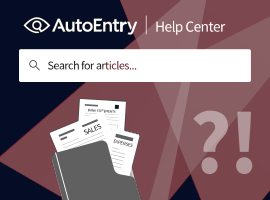AUTOENTRY TRAINING
Total learning time: 7:00
Home
1. Setup your trial account
2. Receipts and invoices
3. Bank statements
Popular features
> FAQ's
Frequently asked questions
How can I get help?
Connect with a support rep via autoentry.com chat by entering your question in the blue box in the bottom right corner. If you’d like a personalized product demo, contact your account representative.
You should receive an email from your rep within 24 hours of your trial signup. You can also attend a live product demo with Q&A.
How can I subscribe?
To subscribe, login to your AutoEntry account:
- Go to the User Profile dropdown menu in the top right corner and select Account Settings
- Select “Add Subscription” under Subscription and Billing
- Select your subscription details, enter your billing information and hit Purchase
Can I capture line items?
Yes, you can capture line items for each document by selecting Capture Line Items in the upload settings window, after you drag and drop your document. Remember that line item capture costs an additional credit per document.
Do I have to format my documents before uploading?
No, AutoEntry can extract the required data from your document as-is. However, if you’re scanning a bank or vendor statement be sure to use grayscale style, or download it is a PDF.
Can I purchase credits without a subscription?
Yes, you can bulk purchase credits from within your trial account without a subscription. However, you will be charged 37%+ more per credit than what our subscribers pay. Often the best solution is to subscribe on a lower-level plan and renew your subscription early if additional credits are required, keeping your purchase of credits at the discounted rate.
Can I pause my subscription?
Yes, you can pause your subscription at any time. Your account will be charged $3 for each month it is paused.
These training videos are owned by AutoEntry and are intended to be used a practical guide for people getting started with AutoEntry. Our features are updated from time to time and we try our best to keep these videos up to date. You can read more about AutoEntry's terms and conditions here.