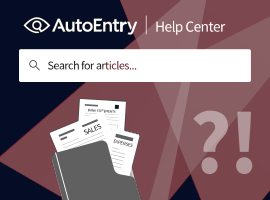AUTOENTRY TRAINING
Total learning time: 7:00
Home
1. Setup your trial account
2. Receipts and invoices
3. Bank statements
> Popular features
FAQ's
Check out the following features that our customers love about AutoEntry.
Line item capture
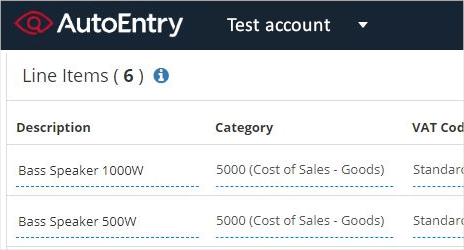
AutoEntry can automatically capture and extract itemizations on your bills, receipts, invoices and expense reports, eliminating the need to pre-format documents or manually transcribe each line.
• Check Capture line items on purchases when you upload your document
• Or, in Company Settings, turn on Line Item Capture for Bills / Invoices to have them captured automatically
For more info check out this HelpCenter article.
Remember recurring entries
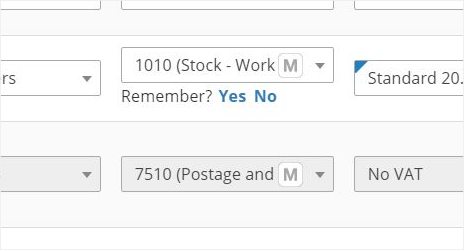
AutoEntry can suggest how to categorize familiar transactions from common vendors and suppliers.
• Go to Company Settings and turn on Suggest Vendor/Customer Accounts
• For each upload that you want AutoEntry to remember for next time, click Yes next to Remember? when it appears in your Inbox.
For more info check out this HelpCenter article.
VAT Summary
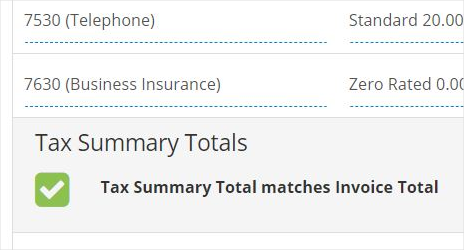
Where a VAT breakdown is present on an invoice AutoEntry will, as standard, automaticially split the Net, VAT and Total out for you per VAT rate that you can:
• Assign the correct category account and VAT code to each line
• Remember those selections per supplier for future invoices
These training videos are owned by AutoEntry and are intended to be used a practical guide for people getting started with AutoEntry. Our features are updated from time to time and we try our best to keep these videos up to date. You can read more about AutoEntry's terms and conditions here.