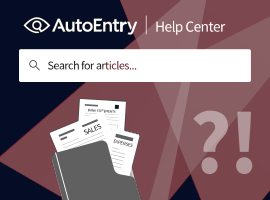AUTOENTRY TRAINING
Total learning time: 7:00
Home
1. Setup your trial account
2. Receipts and invoices
3. Bank statements
Downloading Bank Statements
To download a bank statement, click into the Bank Statements Inbox.
Identify the bank statement you need and check if any pages are missing.
Next, click Download and select the appropriate formatted needed for upload into your accounting software.
Your .csv file will automatically download, which you can save and upload into your accounting software as a bank file.
These training videos are owned by AutoEntry and are intended to be used a practical guide for people getting started with AutoEntry. Our features are updated from time to time and we try our best to keep these videos up to date. You can read more about AutoEntry's terms and conditions here.