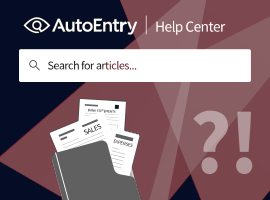AUTOENTRY TRAINING
Total learning time: 7:00
Publishing Receipts and Invoices
To publish a receipt or invoice, click the Inbox within the appropriate folder. The Inbox houses all uploads that have yet to be processed.
Categorize the document by selecting the Account, Category and any appropriate tax, location or class information. If you need more information, click the blue View icon to pull up full extraction details.
Click the Check Mark icon to publish. Once published the icon will change from a white background to green.
These training videos are owned by AutoEntry and are intended to be used a practical guide for people getting started with AutoEntry. Our features are updated from time to time and we try our best to keep these videos up to date. You can read more about AutoEntry's terms and conditions here.