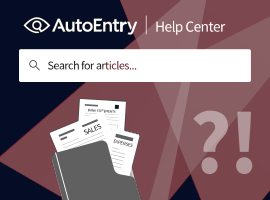AUTOENTRY TRAINING
Total learning time: 7:00
Home
1. Setup your trial account
2. Receipts and invoices
3. Bank statements
Popular features
FAQ's
Connecting AutoEntry to your accounting software
AutoEntry connects with popular accounting platforms, such as QuickBooks, Xero and Sage, enabling you to publish your newly extracted documents directly into your software.
Go to Integrate, click Connect next to your solution and login to your accounting program to setup the connection.
If you use a desktop-based solution you’ll need to download the Sync app, so that AutoEntry can connect to your local instance.
For more info check out this HelpCenter article
These training videos are owned by AutoEntry and are intended to be used a practical guide for people getting started with AutoEntry. Our features are updated from time to time and we try our best to keep these videos up to date. You can read more about AutoEntry's terms and conditions here.