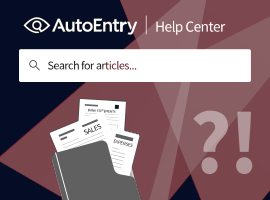AUTOENTRY TRAINING
Total learning time: 7:00
Home
1. Setup your trial account
2. Receipts and invoices
3. Bank statements
Popular features
FAQ's
Creating your company
To setup your first company, go to All Companies > Add Company and fill-in the following fields:
- Billing Account
- Company Name
- Country
- Currency
- Date Format
You can also set the following preferences within Company Settings:
- Receive notification emails (upon new document upload)
- Customize mailbox email addresses (for document uploads via email forwarding)
- Enable suggested supplier and customer accounts (based on previous uploads)
For more info, check out this HelpCenter article.
These training videos are owned by AutoEntry and are intended to be used a practical guide for people getting started with AutoEntry. Our features are updated from time to time and we try our best to keep these videos up to date. You can read more about AutoEntry's terms and conditions here.